|
|
|
|
ProjectRegister Features
ProjectRegister is an enterprise Project Portfolio System. It summarizes all your projects
into a 10,000 foot view so you can track and evaluate all your projects in one place.
It especially helps Engineering, Construction, Municipal, Utility,
and any other companies that have many ongoing projects
which have to be reviewed weekly or monthly.
 Ready to Use- Easy Setup- Online Help
Ready to Use- Easy Setup- Online Help
- ProjectRegister runs on our fast, reliable, and secure servers.
We maintain the service so you don't have to do anything but use it.
- There are no long term contracts - pay as you go. Cancel anytime.
- You can also choose to install ProjectRegister on your own server.
- There's a free 5-project plan so you can try out the service.
- Just add users and customers, then start adding projects- the system is ready to go.
- ProjectRegister has extensive online help pages. Also, every
important prompt and column heading in ProjectRegister has popup help- just hover over the field.
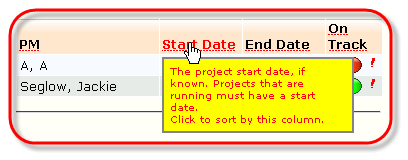
 Project Portfolio
Project Portfolio
- All your projects and files are available to review - projects you are
planning, projects that are
active,
projects that are on hold,
and projects that are complete.
- Enter all your planned projects to keep them top of mind - review planned projects by department
and customer for projected revenue, costs, and project priority before approving.
- See approved and actual labor costs, hours, and expenses.
- Evaluate all your enterprise's project Risks by Project Member, Department, Customer,
Risk Owner, and more.
- Track ten, a hundred, or more projects without information overload.
 Project Goals and Responsibilities are Clear
Project Goals and Responsibilities are Clear
- ProjectRegister allows you to clearly designate important project roles.
Leaving roles unclear or in multiple hands can result in problems being ignored.
- You can designate the Risk Owner- the single point of contact for the risk.
- Project Change Orders store the name of the Change Requester and the Approver for future reference.
 Keep projects moving
Keep projects moving
- Project reports display a Project On Track indicator to indicate projects that are running well,
and also those that need more attention to succeed.
- Fields for Executive Summary, Objective and Scope keep the project focused.
- Each Project's Deliverable (Milestone) dates are visible in the portfolio, and
Deliverables that should have started or are overdue are highlighted.
- Evaluate all your enterprise's Deliverables by Project Member, Department, Customer,
and more.
- View all incurred project risks in one report that includes Risk Probability/Impact and the
designated Risk Owner.
 Handle Project Changes
Handle Project Changes
- Use Project Change Orders to formalize changes to
budget, scope, and schedule.
- Change Orders and attached documents stay with the project for traceability.
- The Change Approver or Manager can easily find Change Orders ready for approval, and approve/deny
project changes on-line.
- View all your enterprise's Project Change Orders by Project Member, Department, Customer,
and more.
 Project Status Reporting Helps Review Projects Quickly
Project Status Reporting Helps Review Projects Quickly
- Optionally use Project Status Reporting to create a formal snapshot of each project's progress on a
monthly or weekly basis.
- Project Status Reports can be used to summarize project progress for management or customers.
- Managers can use Status Reports as a discussion and review aid when reporting all projects in a
department.
Take the ProjectRegister Tour!
|
|
|
|